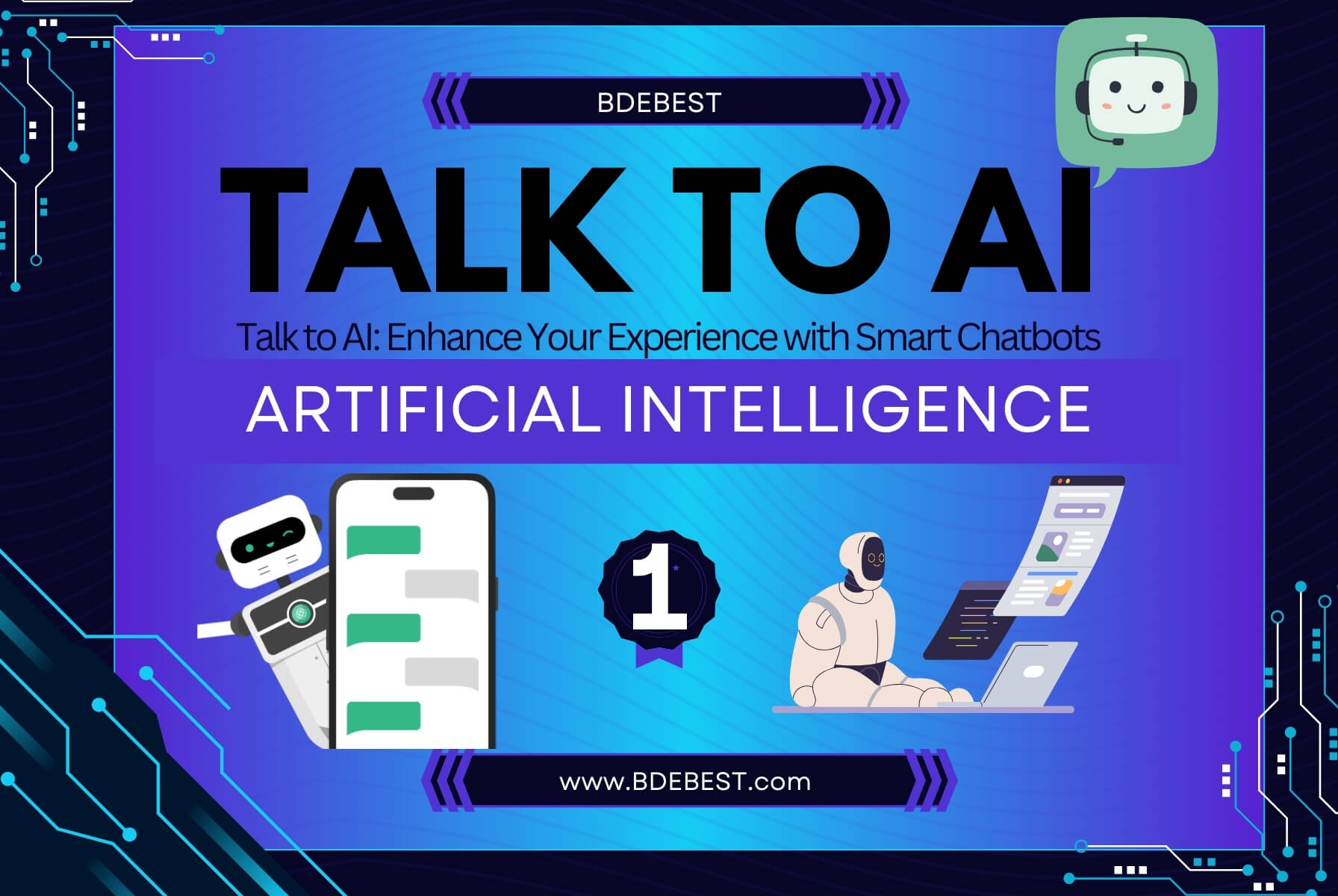Bing AI, powered by Microsoft, is reshaping the way we interact with search engines and online chat tools. In the digital age, artificial intelligence (AI) is becoming a key player in transforming how we access information, communicate, and make decisions. Bing AI is at the forefront of this transformation, offering enhanced search capabilities, smarter chat interactions, and seamless integration with other Microsoft tools.
The evolution of Bing AI is part of Microsoft’s broader strategy to integrate AI into its services and platforms. As search engines move beyond traditional keyword-based results, the need for intelligent, context-aware systems becomes more crucial. Microsoft Bing AI aims to provide users with personalized, relevant search results and more natural conversations through its Bing Chat feature. Whether you’re conducting a simple search or engaging in complex interactions, Bing AI is designed to make the experience more intuitive and effective.
In this article, we will explore what Bing AI is, how it works, its evolution within Microsoft’s ecosystem, and its impact on the digital landscape. We will also compare it to other AI-powered tools like ChatGPT, demonstrating how Microsoft’s Bing Chat and Bing Search provide users with powerful, AI-driven capabilities.
What is Bing AI?
Bing AI refers to the suite of artificial intelligence tools and technologies integrated into Microsoft Bing, enhancing its search and chat capabilities. At its core, Bing AI is powered by cutting-edge natural language processing (NLP) and machine learning models that help users get more personalized and relevant results. By leveraging these AI technologies, Microsoft Bing AI enhances how users interact with search engines, making it more conversational, contextually aware, and precise.
Integration with Microsoft’s AI Ecosystem
Bing AI is deeply integrated with Microsoft’s broader AI ecosystem, which includes tools like Microsoft Azure, Microsoft’s AI platform, and Microsoft AI Chat. This integration ensures that users benefit from a wide range of AI-powered services, not only when they use Bing Search or Bing Chat but also across other Microsoft products.
For example, the integration of Bing AI with Microsoft’s AI tools such as Bing API allows developers to create customized search and chat solutions for their own applications, further extending Bing AI’s reach and capabilities.
Comparison with Other AI Tools: ChatGPT Bing
One of the key features of Bing AI is its integration with conversational AI tools like ChatGPT Bing. While ChatGPT—a large language model developed by OpenAI—is primarily known for generating human-like responses in a variety of contexts, ChatGPT Bing powers Microsoft Bing Chat to provide users with a conversational search experience. This integration helps users not only find information but also interact with Bing AI in a more fluid and dynamic way.
When comparing ChatGPT Bing to other AI-powered search engines, one of its main advantages is its ability to deliver both precise search results and intelligent, contextually aware conversations. Chat GPT Microsoft offers a seamless blend of search and chat, providing users with the best of both worlds.
Benefits of AI-Powered Search and Chat Systems
Bing AI brings several key benefits to the table, especially when it comes to search and chat applications:
- Personalization: Bing AI customizes search results by analyzing user preferences, past activity, and contextual information, delivering highly relevant and timely outcomes. This helps users save time by delivering exactly what they need without endless scrolling or irrelevant links.
- Improved Efficiency: Whether using Bing Search or Bing Chat, AI-powered systems are designed to help users find answers quickly and accurately. AI reduces the friction in obtaining information by understanding queries more naturally.
- Intelligent Conversations: With Microsoft Bing Chat, users can engage in intelligent, back-and-forth conversations with the system. Bing Chat uses Microsoft AI Chat to interpret and respond to complex questions, making the chat experience more natural and human-like.
- Integration with Microsoft Tools: As part of the Microsoft AI ecosystem, Bing AI seamlessly integrates with other Microsoft tools like Microsoft Word, Microsoft Excel, and Microsoft Teams, making it an essential productivity tool for both personal and professional use.
History of Microsoft’s AI Development
Microsoft’s journey into AI began years ago, with its efforts to create intelligent systems that can process and understand human language. Over the years, the company has developed a series of AI advancements, with significant contributions from Microsoft’s AI research teams and partnerships with companies like OpenAI.
The early years of Microsoft AI focused on building foundational machine learning algorithms, which eventually laid the groundwork for more sophisticated systems like Bing AI. Through continuous research and development, Microsoft refined its AI tools, ensuring they became more capable of handling diverse user needs.
Evolution of Microsoft Bing from a Search Engine to an AI Powerhouse
Microsoft Bing initially launched as a traditional search engine, competing with the likes of Google. However, as AI became more prevalent, Microsoft sought to differentiate Bing by integrating advanced AI features, such as Microsoft Bing AI. This move transformed Bing from a conventional search engine into a powerful tool for information retrieval, conversation, and more.
The integration of Bing AI into Bing Search allows users to interact with search results in new ways. Instead of simply listing links, Bing AI uses advanced algorithms to understand the intent behind a search query, delivering results that go beyond simple keyword matching.
Similarly, the launch of Bing Chat marked a pivotal moment for Microsoft, combining the power of Microsoft AI Chat with conversational AI. This feature enables users to ask questions, get immediate answers, and even engage in more complex dialogues—all within the Bing interface.
Key Features of Bing AI: Transforming Search and Chat Experiences
AI-Powered Search
One of the standout features of Bing AI is its advanced AI-powered search capabilities. Unlike traditional search engines, Bing Search uses artificial intelligence to interpret the context behind user queries, delivering results that are not only accurate but also relevant. Whether you’re searching for quick facts or detailed research, Microsoft Bing AI ensures a seamless experience by providing personalized and context-aware answers.
Benefits of AI-Powered Search
- Enhanced Accuracy: Bing AI understands the nuances of language, making search results more precise.
- Context-Aware Results: By analyzing user history and preferences, Bing AI delivers personalized search outcomes.
- Visual Search Integration: Users can upload images to perform searches, enabling a more interactive experience.
Visual Search and AI-Generated Results
The Visual Search feature of Bing AI allows users to perform searches using images instead of text. For instance, uploading a picture of a product can return shopping recommendations, details, or similar products. Combined with AI-generated results, Microsoft Bing AI ensures users receive rich, detailed information tailored to their needs.
Natural Language Processing in Bing Chat
Revolutionizing Chat with NLP
Natural Language Processing (NLP) is at the core of Bing Chat, enabling the platform to understand and respond to user queries naturally and conversationally. Microsoft AI Chat processes complex sentences, questions, and even follow-up queries, ensuring a fluid and engaging experience.
Key capabilities of NLP in Bing Chat include:
- Context Retention: Bing Chat remembers previous interactions, allowing for a more natural dialogue.
- Multilingual Support: Users can chat in various languages, making it globally accessible.
- Dynamic Responses: Bing AI adapts its tone and style to match user preferences.
Integration with Other Microsoft Tools
Bing AI seamlessly integrates with Microsoft’s ecosystem, enhancing its utility for both individual and professional users. Microsoft AI Tools such as Office 365, Teams, and Azure directly benefit from Bing Search and Bing Chat, allowing users to access information or automate tasks effortlessly.
For example:
- Office 365: Bing AI helps users find relevant documents and data within their organization.
- Microsoft Teams: Integrated Bing Chat simplifies communication by offering instant information during discussions.
Personalized Recommendations
Personalization is a cornerstone of Microsoft Bing AI. The system analyzes user preferences, behavior, and search history to provide tailored recommendations, whether it’s news, products, or content. These features make Bing Search an invaluable tool for users looking for highly relevant results without additional effort.
How Bing API Enables Developers
The Bing API extends the capabilities of Bing AI to developers, allowing them to integrate AI-driven search and chat functions into their applications.
- Custom Search Solutions: Developers can create niche search engines tailored to specific industries or needs.
- Improved User Engagement: With AI-powered insights, applications can provide a richer user experience.
By leveraging the Bing API, businesses can enhance their platforms, delivering intelligent features powered by Microsoft’s AI.
Comparing Bing AI Features with Competitors
While competitors like Google and Amazon have robust AI systems, Bing AI stands out for its:
- Integration with Microsoft Products: Unparalleled compatibility with tools like Excel, Word, and Teams.
- Conversational Abilities: Superior chat functionalities powered by ChatGPT Bing integration.
- Developer Flexibility: The Bing API provides extensive customization options.
The Role of Microsoft AI in Enhancing Bing Chat
Revolutionizing Chat Experiences
Microsoft’s integration of AI has transformed Bing Chat into more than just a question-and-answer platform. With AI at its core, Bing Chat provides intuitive, intelligent, and adaptive responses, catering to a wide range of user needs.
Integration of ChatGPT Technology
The use of ChatGPT Bing technology elevates Bing Chat to a new level of conversational intelligence. Combining the strengths of Chat GPT Microsoft with Microsoft AI Chat, users benefit from:
- Enhanced Understanding: AI grasps complex queries, delivering precise answers.
- Dynamic Dialogues: Conversations flow naturally, adapting to user input.
- Deep Integration: ChatGPT Bing seamlessly merges with Microsoft’s AI ecosystem.
Real-World Use Cases of Bing Chat
Bing Chat is already making a significant impact across industries:
- Customer Support: Businesses use Microsoft Bing Chat to provide 24/7 assistance, reducing response times and improving customer satisfaction.
- Education: Students leverage Bing Chat for instant access to educational resources, research assistance, and tutoring support.
- E-commerce: AI-driven chatbots integrated with Bing AI enhance shopping experiences by recommending products and answering customer queries.
Adaptive Learning Capabilities

A key advantage of Microsoft Bing Chat is its adaptive learning capability. Over time, the system learns from interactions, refining its responses and providing more accurate results. This feature is particularly valuable in industries like healthcare and education, where precision is crucial.
Privacy and Data Security
Microsoft places a strong emphasis on protecting user data in its AI systems. Microsoft’s AI complies with global privacy standards, ensuring user information remains secure. Key measures include:
- Encryption: All data exchanges are secured through encryption, ensuring protection against unauthorized access.
- Transparency: Users are kept fully informed about the ways their data is utilized, fostering trust and accountability.
- Compliance: Microsoft adheres to GDPR and other privacy frameworks, ensuring Bing AI is safe for users worldwide.
Applications of Bing AI Across Industries
E-Commerce: Personalized Shopping Recommendations
In the fast-evolving world of e-commerce, personalization is key. Bing AI leverages advanced algorithms to provide tailored shopping recommendations based on user behavior, search history, and preferences. For instance, if a user searches for “winter jackets” on Bing Search, the system uses Microsoft Bing AI to suggest products that align with their style, price range, and location.
Real-World Applications in E-Commerce
- Retail Websites: Many businesses use the Bing API to integrate personalized search results into their platforms, enhancing customer experience.
- Dynamic Pricing Suggestions: Bing AI helps retailers adjust prices based on demand and market trends.
- Chatbots for Shopping Assistance: Integrated with Bing Chat, these AI tools guide users through product catalogs, answer queries, and recommend items.
Education: Assisting Students with Queries
Education is another sector where Microsoft Bing AI is making a significant impact. By combining the power of Bing Search and Bing Chat, students can access instant answers to academic questions, learn new concepts, and get assistance with research.
Key Benefits in Education
- Interactive Learning: With Microsoft AI Chat, students engage in conversational learning experiences, receiving detailed explanations and real-time feedback.
- Resource Recommendations: Bing AI suggests articles, videos, and books tailored to specific topics or study goals.
- Multilingual Support: Students from diverse linguistic backgrounds benefit from AI-powered language translation and learning tools.
Example: A Student’s Research Journey
Imagine a student working on a history project. They can use Bing Chat to ask detailed questions like, “What were the causes of World War II?” and receive nuanced answers. ChatGPT Bing integration ensures the information is both accurate and conversational, enhancing their learning experience.
Healthcare: AI-Driven Medical Searches
Healthcare professionals and patients alike are turning to Bing AI for reliable medical information. By using Microsoft Bing AI, users can access credible resources, understand symptoms, and explore treatment options in a safe and secure manner.
Use Cases in Healthcare
- Symptom Checkers: Patients can describe symptoms in Bing Chat and receive potential causes, along with links to credible sources.
- Medical Professionals: Doctors use Bing Search to quickly find the latest research and treatment guidelines.
- Drug Interaction Alerts: Microsoft AI Chat assists pharmacists in checking for drug compatibility and side effects.
With its ability to process and deliver complex medical information, Microsoft’s AI is revolutionizing how healthcare data is accessed and applied.
Business: Streamlining Workflows with Bing AI Tools
Businesses across industries are using Bing AI to automate workflows, enhance productivity, and improve decision-making. Microsoft Bing AI integrates seamlessly with tools like Microsoft Teams and Excel, enabling employees to retrieve information, generate insights, and complete tasks more efficiently.
Examples of Business Applications
- Customer Service Automation: Companies integrate Bing Chat into their customer support systems, reducing response times and improving satisfaction.
- Data Analysis: By using Microsoft AI Tools, businesses can analyze market trends and generate reports directly from Bing Search.
- Meeting Preparation: Integration with Microsoft Teams allows users to gather relevant documents and data with the help of Microsoft Bing AI.
Examples of Successful Bing AI Applications
From e-commerce giants to educational institutions, numerous organizations have successfully implemented Bing AI solutions:
- Retail Leaders: Use Bing API to provide personalized shopping experiences.
- Universities: Leverage Microsoft AI Chat for student support and administrative tasks.
- Healthcare Networks: Employ Bing Search for streamlined patient care and data management.
The Evolution Ahead for Bing AI and Microsoft AI Tools
Upcoming Features and Advancements
The future of Bing AI is promising, with Microsoft continually enhancing its capabilities. Upcoming features include:
- Deeper Personalization: Advanced algorithms will refine how Bing AI tailors recommendations and responses.
- Improved Visual Search: Enhanced image recognition will make Bing Search even more intuitive.
- Enterprise Solutions: New Microsoft AI Tools will empower businesses to harness AI more effectively.
The Role of AI in Shaping the Future of Search and Chat
Artificial intelligence is redefining how we interact with technology, and Microsoft’s AI is at the forefront of this transformation. By combining Bing Chat with advanced NLP and machine learning, Microsoft is creating a future where users can:
- Conduct natural, human-like conversations with search engines.
- Access hyper-personalized results that anticipate their needs.
- Enjoy faster, more accurate responses to complex queries.
Industry Impacts
As Microsoft Bing AI evolves, its influence on competitors is undeniable. The integration of ChatGPT Bing has set a benchmark for conversational AI, compelling other tech giants to innovate.
Microsoft’s Long-Term Vision for AI
Microsoft envisions a world where Bing AI and its related tools become indispensable across industries. Key goals include:
- Global Accessibility: Expanding the reach of Microsoft AI Tools to underserved markets.
- Sustainability: Using AI to promote energy-efficient solutions.
- Ethical AI Development: Ensuring that Microsoft’s AI is transparent, unbiased, and user-centric.
Challenges and Ethical Considerations
While the potential of Bing AI is immense, challenges remain:
- Data Privacy: Maintaining trust while collecting and processing user data.
- Bias in AI: Ensuring that Microsoft AI Chat and other tools deliver equitable results.
- Regulatory Compliance: Adapting to global AI regulations and standards.
By addressing these challenges, Microsoft aims to lead the way in responsible AI innovation.
Bing AI is more than just a tool; it’s a revolutionary technology that is reshaping the way we engage with digital platforms. From enhancing e-commerce to revolutionizing healthcare, its applications are vast and impactful. With continued advancements and a commitment to ethical practices, Microsoft Bing AI is set to shape the future of search, chat, and beyond.
How to Leverage Bing AI for Personal and Professional Use
Step-by-Step Guide to Using Bing AI Tools Effectively
Bing AI is a powerful suite of tools that offers transformative solutions for both personal and professional needs. By harnessing its features, users can simplify tasks, improve productivity, and gain deeper insights. Here’s a step-by-step guide:
- Access Bing AI Through Bing Search or Bing Chat
- Use Bing Search for quick answers and personalized results tailored to your preferences.
- Engage with Bing Chat for more conversational interactions, such as detailed explanations or brainstorming ideas.
- Utilize Microsoft AI-Powered Features
- Features like Visual Search allow you to upload images and get relevant results instantly.
- Leverage Microsoft AI Chat to refine your queries and improve the quality of results.
- Sign Up for Microsoft Tools
- Integrate Bing AI with other Microsoft AI Tools like Excel, Teams, and Outlook to automate workflows and enhance collaboration.
Tips for Developers to Integrate Bing API

The Bing API opens new opportunities for developers to build custom applications powered by Microsoft Bing AI. Here are some tips for successful integration:
- Understand API Documentation: Familiarize yourself with the detailed guidelines provided by Microsoft for the Bing API.
- Create Tailored Search Experiences: Use the API to design niche search engines that cater to specific industries or user needs.
- Incorporate AI-Powered Chat Features: Add Bing Chat functionalities to your application for a conversational interface.
- Ensure Scalability: Optimize your integration to handle high traffic efficiently.
Maximizing Productivity with Microsoft AI-Powered Tools
Whether you’re a student, professional, or entrepreneur, Microsoft AI Tools powered by Bing AI can enhance productivity:
- For Individuals:
- Use Bing Search for quick fact-checking and inspiration.
- Organize schedules with AI-assisted tools integrated into Microsoft Teams.
- For Businesses:
- Employ Microsoft AI Chat to automate customer support and streamline operations.
- Use Bing AI for data analysis and reporting in Excel.
Using Bing Chat for Research and Quick Answers
Bing Chat excels in providing instant, detailed responses for research purposes:
- Academic Research: Quickly gather credible sources and summaries for your projects.
- Professional Insights: Get up-to-date market analysis or industry trends in seconds.
Enhancing Search Efficiency with Bing AI
Microsoft Bing AI goes beyond traditional keyword searches:
- Contextual Understanding: The AI interprets your intent, ensuring relevant results.
- Personalized Suggestions: Tailored recommendations based on your preferences.
- Visual Search: A game-changer for users who need results from images rather than text.
FAQ Section
1. What is Bing AI and how does it work?
Bing AI is Microsoft’s AI-powered platform that enhances search and chat functionalities. It uses machine learning and natural language processing to deliver personalized, accurate results.
2. How is Bing AI different from other AI tools?
Unlike standalone AI systems, Bing AI integrates seamlessly with Microsoft’s AI ecosystem, offering superior personalization, contextual search, and compatibility with Microsoft tools.
3. What are the key features of Bing Chat?
Bing Chat uses conversational AI to:
- Respond naturally to user queries.
- Remember context for follow-up questions.
- Support multilingual interactions.
4. Is it possible to incorporate Bing AI into my applications?
Yes, developers can use the Bing API to integrate Bing AI’s search and chat capabilities into their applications.
5. Is Microsoft Bing AI better than traditional search engines?
Yes, Microsoft Bing AI offers advanced features like AI-powered chat, visual search, and personalized results, which traditional search engines lack.
6. How secure is my data when using Microsoft AI tools?
Microsoft employs robust encryption and complies with global privacy regulations, ensuring your data is secure with Microsoft’s AI.
7. What industries benefit the most from Bing AI?
Industries like e-commerce, education, healthcare, and business use Bing AI for personalization, efficiency, and automation.
8. Does Bing AI use ChatGPT technology?
Yes, ChatGPT Bing integrates OpenAI’s ChatGPT technology into Bing Chat, enhancing its conversational capabilities.
9. What is the future of Microsoft Bing AI?
Bing AI is set to offer deeper personalization, improved visual search, and expanded enterprise solutions, shaping the future of search and chat.
10. How can I get started with Bing API for my projects?
Visit the Microsoft Azure portal, sign up for an API key, and explore the comprehensive documentation to integrate the Bing API into your projects.
Bing AI is transforming how we search for information and engage in online interactions. Its integration with Microsoft AI Tools empowers individuals and businesses to achieve more, from streamlined workflows to personalized experiences.
By leveraging Bing AI, users can enhance productivity, make better decisions, and enjoy a more intuitive digital experience. Whether you’re conducting research, managing a team, or exploring new opportunities, Microsoft Bing AI is the key to unlocking your potential.
Explore the world of Bing AI today and see how it can redefine your personal and professional life!