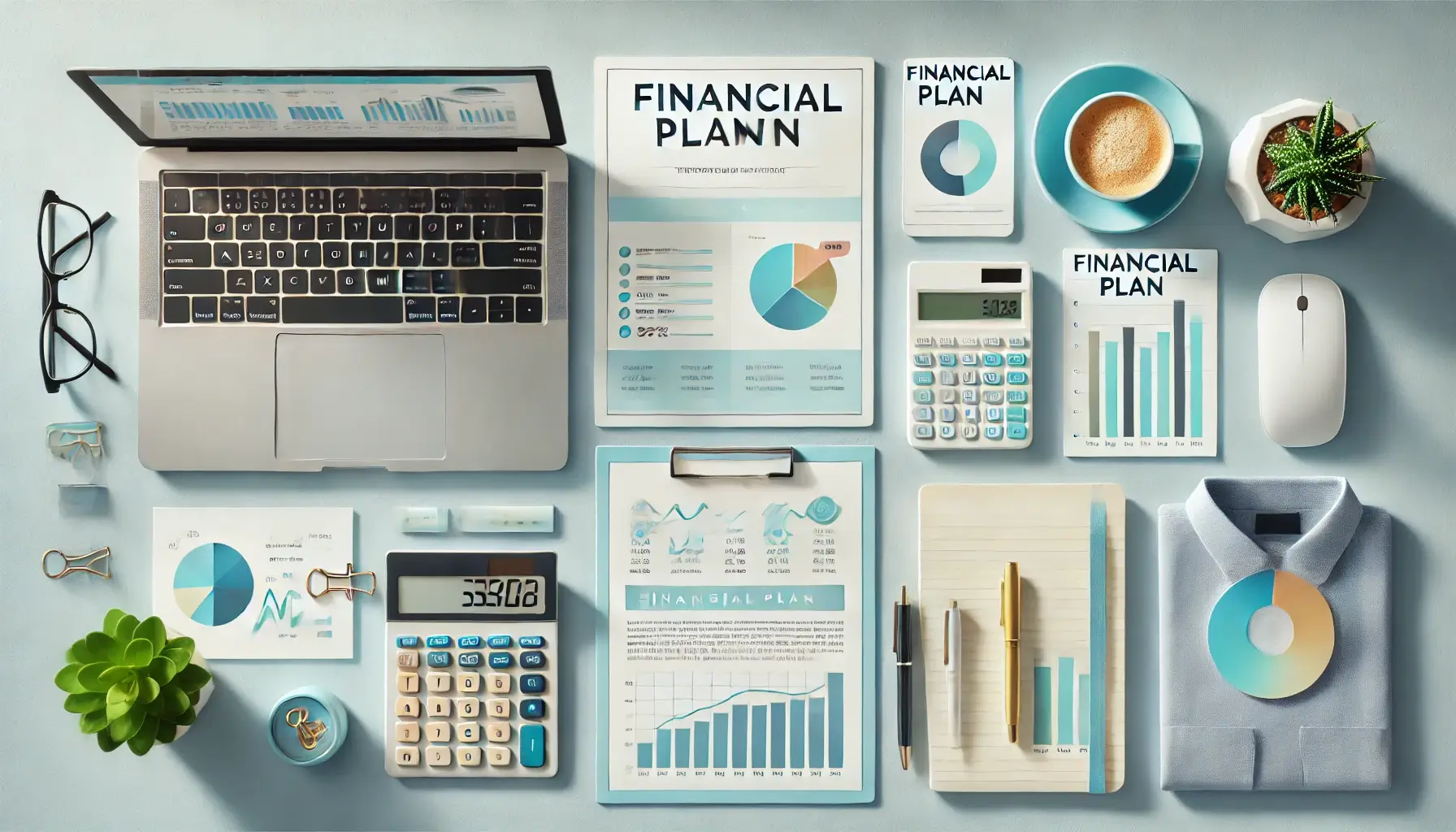Managing your finances can be challenging, whether you’re an individual looking to stay on budget or a business owner aiming to track expenses accurately. An expense tracker is a powerful tool that can simplify your financial management process. In this guide, we’ll explore what an expense tracker is, why it’s essential, and how you can use it effectively. We’ll also cover top features, the best tools available, and answer common questions to help you make informed decisions.
What Is an Expense Tracker?
An expense tracker is a tool or system designed to help individuals and businesses monitor their spending. It provides insights into where your money is going, enabling better financial planning and control. Expense trackers can take many forms, from manual spreadsheets to advanced expense tracking software or an expense tracker app.
Whether you’re managing personal finances or handling small business expense tracking, an expense tracker is indispensable for maintaining clarity and control over your financial activities.
Why You Need an Expense Tracker
Tracking your expenses isn’t just about saving money—it’s about gaining a deeper understanding of your financial habits. Here are the key benefits:
- Improved Financial Awareness
By recording every expense, you gain a clear picture of your spending patterns and habits. - Budget Management
An income and expense tracker helps you stick to a budget by categorizing expenses and highlighting unnecessary expenditures. - Tax Preparation
Keeping a detailed record of expenses—especially with tools like a receipt tracker or free mileage tracker app—simplifies tax season, ensuring you don’t miss deductions. - Business Efficiency
For entrepreneurs, a business expense tracker helps manage operational costs and improves financial decision-making. - Stress Reduction
Knowing exactly where your money goes can alleviate financial stress and empower you to take control.
Types of Expense Trackers
Depending on your needs, there are different types of expense trackers to consider:
1. Manual Expense Trackers
- Spreadsheets: Tools like Microsoft Excel or Google Sheets allow you to customize tracking systems.
- Pros: Flexible and free to use.
- Cons: Time-consuming and prone to human error.
2. Expense Tracker Apps
- Apps like Mint, Expensify, or QuickBooks simplify tracking with automated features.
- Many apps also integrate with bank accounts, acting as both a finance tracker and budget tracker.
3. Expense Tracking Software
- Designed for advanced users, this software often supports small business expense tracking and integrates with other financial tools.
- Examples: Zoho Expense, FreshBooks.
4. Mileage and Receipt Trackers
- Free mileage tracker apps like MileIQ are perfect for tracking business travel expenses.
- A receipt tracker app digitizes and organizes receipts for easy retrieval during tax season.
Features to Look for in an Expense Tracker
When choosing an expense tracker, prioritize these features:
1. Ease of Use
The best tools are intuitive and user-friendly, minimizing the learning curve.
2. Automation
Automation features, like bank account syncing and receipt scanning, save time and reduce errors.
3. Customization
A good tracker lets you create custom categories and reports to suit your unique financial needs.
4. Mobile Accessibility
A reliable expense tracker app should be accessible on the go, with real-time updates across devices.
5. Integration
For businesses, integration with accounting software and tax tools is a must.
6. Security
Since sensitive financial data is involved, ensure the tracker offers encryption and robust security measures.
How to Use an Expense Tracker Effectively
Using an expense tracker efficiently requires consistency and planning. Here are some tips:
1. Set Clear Financial Goals
Define what you want to achieve, whether it’s saving for a vacation or reducing business overheads.
2. Record Every Transaction
To get the most accurate insights, log every expense—no matter how small.
3. Categorize Expenses
Use pre-defined categories like rent, utilities, groceries, or marketing expenses for better analysis.
4. Review Reports Regularly
Use your tracker’s reporting features to evaluate spending trends and make informed adjustments.
5. Leverage Automation
Sync your bank accounts and credit cards to streamline the tracking process.
Top Expense Tracker Tools for 2024
Here’s a list of the best tools for individuals and businesses:
1. Mint
- Best for: Personal finance tracking.
- Features: Budgeting tools, financial goal setting, and account syncing.
2. QuickBooks
- Best for: Small businesses.
- Features: Advanced business expense tracking, invoicing, and tax support.
3. Expensify
- Best for: Frequent travelers.
- Features: Receipt scanning, mileage tracking, and integration with accounting software.
4. MileIQ
- Best for: Tracking mileage for tax deductions.
- Features: Automatic mileage tracking and reports for IRS compliance.
5. YNAB (You Need a Budget)
- Best for: Budget-focused users.
- Features: Expense categorization, budget goals, and progress tracking.
6. Zoho Expense
- Best for: Advanced expense tracking software for businesses.
- Features: Expense policies, approval workflows, and integration with ERP systems.
Expense Tracking for Small Businesses
Managing expenses is critical for small business success. Here’s how a small business expense tracker can help:
Benefits
- Accurate Financial Records: Keep all expenses organized for tax reporting.
- Improved Budgeting: Identify unnecessary spending and optimize resources.
- Efficient Reimbursements: Tools like Expensify simplify employee expense management.
Best Practices
- Use a tool with receipt scanning to avoid paper clutter.
- Set up categories relevant to your business, such as marketing, travel, and office supplies.
- Regularly reconcile your tracker with your bank statements.
Free vs. Paid Expense Trackers: Which Is Right for You?
When choosing between free and paid tools, consider the following:
Free Tools
- Suitable for basic tracking.
- Examples: Mint, Google Sheets.
- Best for: Individuals and small-scale needs.
Paid Tools
- Offer advanced features like multi-currency support, team management, and tax integrations.
- Examples: QuickBooks, Zoho Expense.
- Best for: Businesses and users with complex needs.
FAQs About Expense Trackers
1. What is the best expense tracker app for beginners?
Mint is a top choice for beginners due to its simplicity and free features.
2. Can I use an expense tracker for business purposes?
Absolutely. Many tools, like QuickBooks and Zoho Expense, are designed specifically for businesses.
3. What is the best free mileage tracker app?
MileIQ is widely regarded as one of the best free mileage trackers for accurate and automated tracking.
4. How do receipt trackers work?
Receipt trackers digitize paper receipts through scanning or uploading, categorizing them for easy retrieval and reporting.
5. Do I need both a budget tracker and an expense tracker?
Many tools combine these features, so you don’t necessarily need separate apps. Look for tools like YNAB or Mint for an all-in-one solution.
6. Is expense tracking software secure?
Most reputable software uses encryption and multi-factor authentication to protect your data.
7. What is the difference between an income and expense tracker?
An income and expense tracker monitors both your earnings and spending, providing a complete financial picture.
8. Can expense tracking software integrate with tax tools?
Yes, many tools, such as QuickBooks, include tax preparation features and integrate with third-party tax software.
An expense tracker is a must-have tool for anyone looking to improve their financial management. Whether you’re managing personal finances, tracking business expenses, or aiming to stay on budget, the right tool can simplify the process and provide valuable insights. From free mileage tracker apps to advanced expense tracking software, there’s a solution for everyone. Use this guide to find the best fit for your needs and take control of your finances today!